No matter if you already are a Walmart customer or if you are going to Walmart for the first time, you need to know that the company has a lot of great products at great prices. After all, this is one of the favorite stores in the United States.
Just like most stores, Walmart also has their own gift cards and many people wonder about how to check Walmart gift card balance. So, before we go into details, we believe that it is important that you understand the advantages of using the Walmart gift card.

Looking for the returning policy of a specific store?
One of the best things about Walmart gift cards is that most of them don’t even require any activation process. And if you are looking to know if you can use them online, the simple answer is yes, you can.
In case you want to do this, all you need to do is to go to Walmart’s website and find the product that you want to buy. Just place it in your shopping cart and proceed to the checkout process. As soon as you’re at this step, you’ll see that you have an option to pay your order with a Walmart Gift Card. So, when you’re choosing your payment method, just select the Walmart Gift Card that you want to use (in case you already have one stored in your account), or enter the new Walmart Gift Card information.
Discover how to buy Walmart returns.
In case the total amount that you need to pay for your order is less than the amount that you gave on your Walmart Gift Card, you will have the rest of the money there to spend on other purchases that you want to make at the store. On the other hand, is the balance of your Walmart Gift Card is less than what you need to pay, you can either choose your credit card or add any additional Walmart Gift Cards that you have to cover the difference.

Walmart has many different Gift Cards and each one has a different amount. Thinking about your security, Walmart ensures that all Gift Cards that $250 or more need to be activated. This activation means that you will get an email where you can check your username and password to activate these Gift Cards. In case the Walmart Gift Card that you have is less than $250, Walmart doesn’t require any activation.
How does the Walmart online return policy works?

So, now it’s time to return to our main question: how can you check Walmart Gift Card balance?
The truth is that checking the balance of your Walmart Gift Card is a very simple process. And the best part is that you can either do it online on Walmart’s website, in any of Walmart local stores, or even over the phone.
What can you expect from the Walmart refund verification process?
In case you have your Walmart Gift Card with you, this is the time to pick it up so that you can finally understand how you can check Walmart gift card balance.
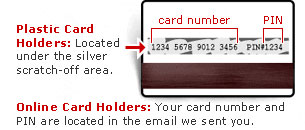
As you can see, your Walmart Gift Card has a 16 digits number and you should be able to see 4 additional numbers on the back of the card. These 4 digits are called the PIN of the Walmart Gift Card. In order to check the balance of your Walmart Gift Card, you need these 2 numbers.
In case you aren’t able to locate the 4 digits of the PIN, this simply means that you are probably using an older version of a Walmart Gift Card. In this case, in order for you to check Walmart gift card balance, you need to go to a local store. This is the only way that you have to know what your balance is.