Steam is a very popular company from Valve, With a lot of game titles available on their online platform, Steam is one of the main players today.
The truth is that Steam makes everything easy even if you never bought an online game before. Due to their great platform, you can easily check all the tiles they have for sale. And one of the best things about Steam is that they have a lot of sales and discounts that are at the top of the industry. So, if you are considering buying a new game for you, you may want to check out if it is available on Steam. In case you are able to find it, you will probably be able to spend a lot less than when you buy a game at your regular game store.

Looking to know more about how to return a product?
However, before you make your first purchase, it is important that you know if there is something you can do in case you don’t like the game or in case it doesn’t run on your computer. After all, if either one of these situations occurs, you’ll be spending money for nothing.
So, how to refund a game on Steam?
The first thing you need to know about Steam refund policy is that it is incredibly generous. The truth is that there are a lot of reasons that may lead you to want to return a specific game you bought. In fact, Steam actually encourages you to try out their games. You never know if you will like one particular game up until you try it out. Besides, since it is so simple to ask for a refund on Steam, you shouldn’t have any problems.
Learn more about the Barnes And Noble return policy.
One of the things that you need to know about how to refund a game on Steam is that all the refund requests need to be made online. In addition, you can only ask for a refund on a game at Steam if you start the process within 14 days of the date of the purchase and if you played the game less than 2 hours. Nevertheless, and despite these rules, Steam will also take a look at refund requests that don’t comply with one of the rules and will see what they can do. After all, Steam wants their customers to be happy.
Here are the step-by-step instructions on how to refund a game on Steam:

Step #1: The first thing that you need to do is to open the Steam Help tab on your browser and log in into your Steam account.
Step #2: As soon as you are inside your Steam account, you should be able to see different options. Make sure that you click on “A Purchase”.
Step #3: On this page, you will see all the games that you already bought at Steam and that are illegible for a refund. In case you don’t see the game that you are looking to return to Steam on this list, it is probably because you don’t comply with both rules and Steam won’t even evaluate your refund request. In case you see the game you want to return on this list, you just need to click on it.
Step #4: At this point, you will need to choose the reason why you are returning your game to Steam.
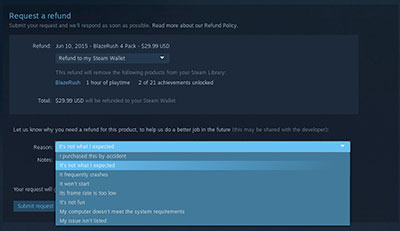
Step #5: After choosing the reason, you will need to fill out a short form and then submit it to Steam. Within this form, you will be asked about how you want your refund to be. You can either choose between the original payment method or, if you prefer, you can pick to get the refund on your Steam Wallet. In case you are already looking at another game from Steam, this is probably the best option for you since the funds will be immediately available.
Step #6: Now, you just need to check the email account that you have associated with your Steam account. You should be able to get an email from Steam confirming that you submitted your refund request successfully.
How does the GameStop return policy work?
As you can see, the process about how to refund a game on Steam is extremely simple. And since Steam is very generous with their return policy, you shouldn’t have any problems returning the games you don’t like anymore and getting the amount that you paid for on either your Steam Wallet or on the payment method that you used to buy the game in the first place.
While we believe that the Steam rules are very clear, we also feel the need to tell you about some details that can be important so that you can get your refund as soon as possible.
#1: The Time To Get Your Refund:
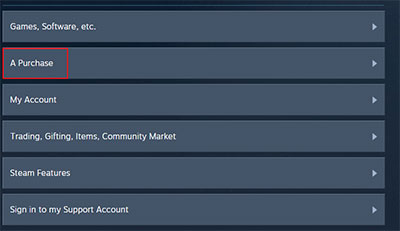
If you comply with both rules that Steam has to be entitled to a refund, you should allow up to 7 days to see your refund in your account. Please notice that international payments can take a bit longer. However, Steam also states that in case you don’t see the funds in your account after 7 days of initiating the refund process, you should contact their support or your bank directly.
Where can you return a product and get a full refund?
#2: What Can You Do If Your Refund Was Denied?
While Steam has a very generous return policy, the truth is that they can deny your refund. This can happen because you don’t comply with both rules or because Steam may think that you are abusing their system and company. However, if you believe there is a mistake, you should then contact their support team and your refund process will be evaluated by a different employee.
#3: Get A Refund And Repurchase The Same Game At The Sale Price:
In case you just bought a game and it went on sale right after you made your purchase, Steam allows you to ask for a refund and then repurchase the same game at the sale price. All you need to do is to ensure that the game that you want to return is eligible to be returned.