In case you just bought a book on Audible and you’re not happy with it, you may be wondering about what you can do. After all, you just paid for it but you would like to know how to exchange a book on Audible.

The truth is that there are a lot of reasons that lead you to wonder about how to exchange a book on Audible. From the fact that the content may be different from what you were expecting to the simple fact that you don’t like the narrator’s voice, you just want to find out how to return a book on Audible.
Discover the best stores for product returns.
One of the things that you will be glad to know is that Audible has a pretty straightforward process when you want to exchange and return a book. And in case you are wondering, you won’t even need to waste any credits on books that you just don’t like.
So, how to return a book on Audible?
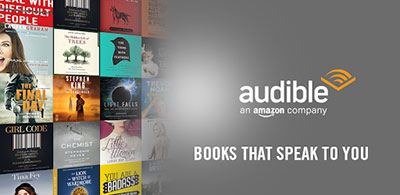
Before we get started telling you about how to return a book on Audible, you first need to know that you have 12 months after your purchase to return a book that you bought at Audible and that you don’t like.
So, how can you start your return process?
In case you bought yourself an audiobook at Audible and you believe that this isn’t what you were looking for, the first thing you need to do is to use the Audible website to start your return. Please notice that you need to use your desktop since the mobile version of the website or the app won’t allow you to make any returns or start an exchange.
Discover everything you need to know about Best Buy TVs return policy.
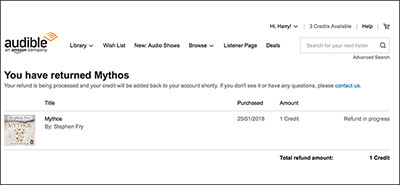
Then, make sure that you login into your Audible account and go to your Account Details page. Under Your Account tab, you should be able to find the option “Purchase History” which you should select. On this new page, you’ll be able to see all the items that you bought from Audible. So, all you need to do is to find the order with the audiobook that you want to return and, on the right side of it, you should easily see a button “return”. After clicking on this button, you will be asked about the reason why you want to return the audiobook. Just choose your reason and click on the “Return this title” button.
Click here to discover all you need to know about returning a car you just bought.
At this point, you should end up on a confirmation page where you should see the name of the audiobook that you want to return and the reason that you previously chose. Just check all the data you inserted and confirm it if everything is ok.

How does Myntra return policy work?
The truth is that exchanging and returning an audiobook you don’t like to Audible is quite easy. Nevertheless, there are a couple of things that you need to know about how to exchange a book on Audible:
– While there are no limitations for returns and exchanges at Audible, the company reserves the right to impose certain limits when they suspect that someone is just taking advantage of this easy process.
– In case you bought different audiobooks that you want to return and you made the purchase with a credit card, you need to know that the return of each one is treated independently. In addition, this process should take between 7 to 10 business days.